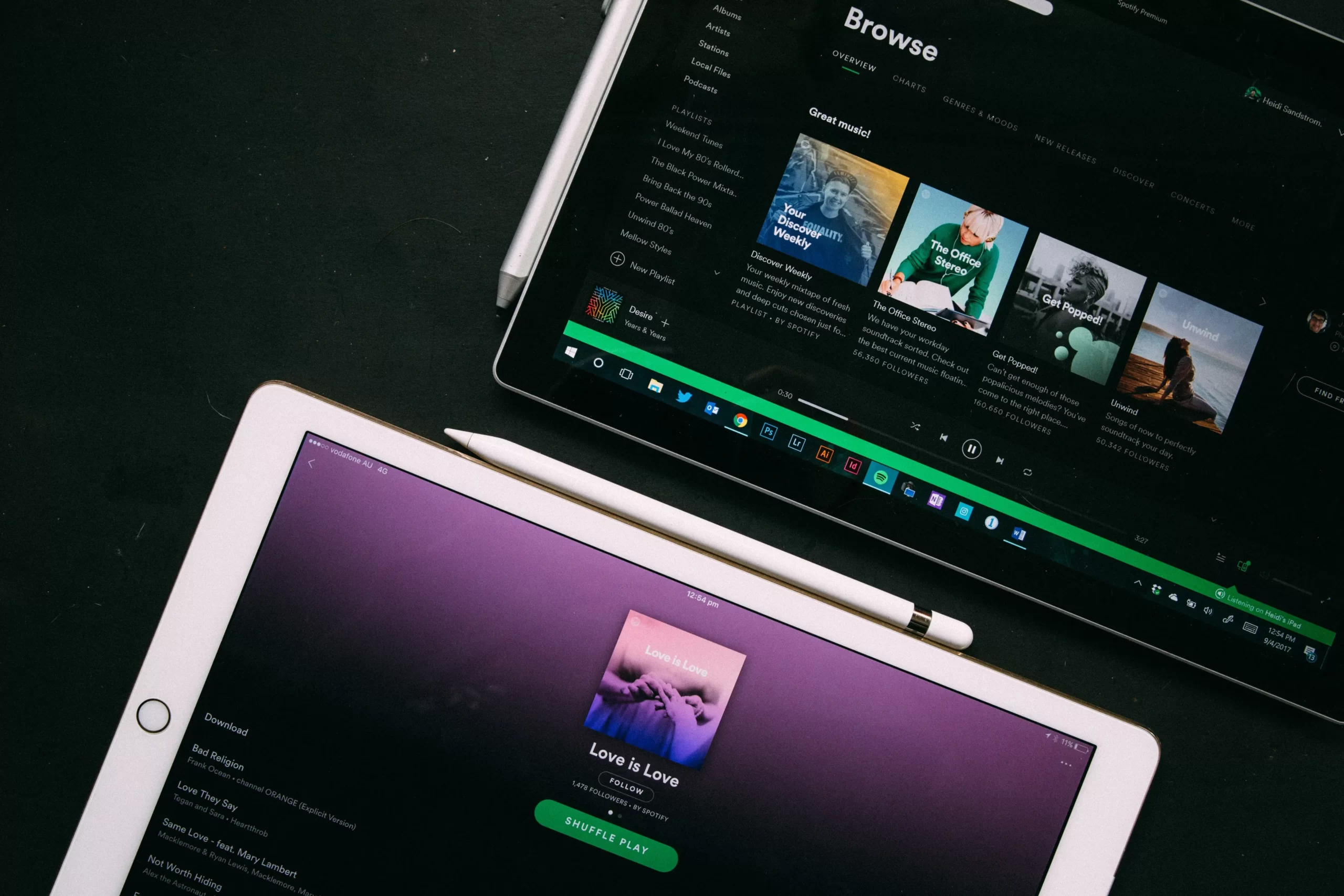
15 Jul How to Get Your Music on Spotify and Drive More Streams to Your Music
How to get your music on Spotify
If you’re a music marketer, then you know that getting your music on Spotify is a must. In this article, we’ll walk you through the process of getting your music on the platform, and we’ll also share some tips on how to make sure your music gets the attention it deserves. So, whether you’re a new artist or an experienced marketer, let’s uncover the best ways to utilize your music on Spotify.
Spotify is a music streaming service with over 100 million active users. If you want to get your music on Spotify, this guide is for you. In this guide, you will learn how to drive a lot of streams to your music on Spotify.
-
Spotify in a Nutshell.
Spotify is home to most musicians that distribute their music. Spotify is a streaming service that was founded by Swedish business partners Daniel Ek and Martin Lorentzon in 2006. The service allows users to listen to music online or download songs for offline playback. The service has a library of over 30 million songs and offers a free ad-supported tier, as well as a paid subscription tier. In addition to music streaming, Spotify also offers users the ability to create and share playlists, as well as listen to podcasts.
– How does it work?
Spotify allows users to listen to music online, as well as create and share playlists. Spotify is available in over 60 countries and has over 200 million users. Spotify works by streaming music to users’ devices. When a user opens the Spotify app, they can search for any song, album, or artist. Spotify will then stream the song or album to the user’s device. Users can also create and share playlists with other users.
– How to get your music on Spotify.
To start, you’ll need to create a Spotify account and register for a “Spotify for Artists” account. This will give you access to important tools and resources for promoting your music on Spotify. Once you’ve registered for a Spotify for Artists account, you’ll need to provide information about your music, including the title, artist name, album name, and genre. You’ll also need to provide artwork for your music and a link to a streaming or download site where people can listen to or buy your music.
Once you’ve submitted your music, it will be reviewed by Spotify’s team of curators. If they like your music, they may add it to one of Spotify’s playlists or make it available to listeners on the platform.
To increase your chances of getting your music on Spotify, make sure your music meets the following criteria:
– The music is of high quality and meets Spotify’s standards
– The music is properly tagged with the correct metadata
– The music is properly licensed
If you’re not sure how to meet these criteria, Spotify has a few helpful resources on its website.
So, if you’re an artist looking to get your music on Spotify, follow these steps and you’ll be on your way to success!
-
What are the benefits of Spotify?
There are many benefits of using Spotify. Perhaps the most obvious benefit is that it gives users access to a massive library of music. Spotify has over 30 million songs in its library, so there is something for everyone. Spotify also offers a great variety of playlists. There are playlists for every mood and occasion, and users can create their own playlists as well. This makes it easy to find the perfect song for any situation. Spotify is also great for discovering new music. The app recommends songs and playlists based on the music you already like, so you can always find something new to listen to. Finally, Spotify is a great way to keep your music library organized. All your favorite songs are in one place, and you can play them anytime, anywhere.
– The benefits of Spotify for musicians.
Spotify is a music streaming service that has over 100 million active users. Musicians and bands can use Spotify to share their music with the world and to make money from their music. There are several benefits of using Spotify for musicians. Firstly, Spotify allows musicians to share their music with a large audience. Musicians can upload their music to Spotify and make it available to all of Spotify’s users. This allows musicians to reach a large audience and share their music with people all over the world.
Secondly, Spotify allows musicians to make money from their music. Spotify pays royalties to musicians for the music that they upload to the service. This allows musicians to make money from their music and earn a living from their music.
Thirdly, Spotify is a great way to promote your music. Spotify allows musicians to create playlists of their music and to share these playlists with the world. This allows musicians to promote their music and to get their music heard by a large audience.
Finally, Spotify is a great way to connect with fans. Spotify allows musicians to create profiles and share their music with fans. This allows musicians to connect with their fans and to build relationships with them.
Overall, Spotify is a great way for musicians to share their music with the world, make money from their music, and connect with their fans.
– The benefits of Spotify for fans.
Spotify is a music streaming service that has been around since 2008. It has over 140 million active users and over 50 million paying subscribers. Spotify offers a variety of features for its users, including the ability to create and share playlists, listen to music offline, and discover new music.
For fans, Spotify offers several benefits. First, Spotify makes it easy to find and listen to your favorite music. You can create and share playlists with your friends, listen to curated playlists, or discover new music based on your interests. Spotify also allows you to listen to music offline, so you can continue listening even if you’re not connected to the internet. Additionally, Spotify offers exclusive content and live streams from artists, making it the perfect place to stay up to date on your favorite bands and musicians.
-
How to get more streams on Spotify.
There are a few ways that you can get more streams on Spotify. One way is to make sure that your music is available on as many streaming services as possible. You can also make sure that your music is available for streaming on Spotify’s website and app. You can also promote your music on social media and get your fans to stream your music on Spotify.
– How to get your music on Spotify playlists.
The first step is to create a Spotify profile for your artist. This profile will serve as your home base on Spotify and will allow you to upload your music and connect with fans.
Next, you’ll want to make sure your music is registered with Spotify’s Copyright Management System (CMS). This will ensure that your music is properly credited and streamed on Spotify.
Then, head over to Spotify for Artists and create a “Submit Music” form. In this form, you’ll need to provide information about your artist and music, such as genre, release date, and social media links.
Finally, start building relationships with Spotify curators. Get to know their tastes and preferences and send them your music accordingly. By following these steps, you’ll give yourself the best chance of being added to popular Spotify playlists.
– How to drive a lot of streams to your music.
It’s no secret that driving streams to your music is one of the best ways to increase your exposure and grow your fanbase. But how do you go about doing that? Here are a few tips to help get you started.
- Make sure your music is available on all the major streaming platforms. This is the most basic step, and yet many artists still don’t do it. Make sure your music is available on Spotify, Apple Music, Amazon Music, YouTube, SoundCloud, and any other platforms where your fans might listen.
- Upload high-quality recordings. This is especially important on platforms like YouTube and SoundCloud, where poor audio quality can really hurt your exposure. Make sure your recordings are properly mixed and mastered, and that you’re using the highest quality source files you can.
- Create catchy and memorable music videos. A great music video can help you stand out from the crowd and get more streams and views. Make sure your videos are creative and high-quality, and that they tell a story that people will want to watch.
- Run ad campaigns. If you have the budget, you can run ad campaigns on streaming platforms and social media networks to drive more traffic to your music. Make sure your ads are well-targeted and relevant to your target audience.
- Get involved in the online music community. There are tons of online communities where musicians can connect with other artists and fans. Get involved in these communities and share your music with people who are likely to appreciate it.
- Submit your music to streaming curators. There are several streaming curators who can help expose your music to new audiences. Submit your music to.
– How to use Spotify advertising.
Spotify offers two main types of advertising: audio and display. Audio advertising includes adverts that play before or after a song, or as a podcast sponsorship. Display advertising includes banner ads and video advertising.
Before you start advertising on Spotify, it’s important to understand the different types of ads and how each works. Audio ads play before or after a song and can be up to 30 seconds long. Display ads include banner ads and video advertising and can be up to 60 seconds long.
To create an audio ad, you’ll need a voiceover, music, and a script. The voiceover should be around 15-20 seconds long, and the music should be up to 30 seconds long. The script should be around 30-60 seconds long.
To create a display ad, you’ll need a banner ad or video. Banner ads should be 728×90 pixels, and videos should be 1280×720 pixels.
Once you have your ad, you’ll need to create a campaign. In your campaign, you’ll need to specify the targeting, budget, and duration. You can target your ad by location, age, gender, and interests. You can also target your ad by device, operating system, and browser.
Your budget will determine how often your ad is shown, and your ad will run for the duration of your campaign.
Before you start advertising on Spotify, make sure you understand the different types of ads and how each works. Audio ads play before or after a song and can be up to 30 seconds long. Display ads include banner ads and video advertising and can be up to 60 seconds long.
– How to use Spotify social media.
Spotify is a music streaming service that you can use to listen to your favorite songs and artists. You can also create playlists with your favorite songs or listen to other people’s playlists. Spotify also has a social media feature that allows you to follow other people and see what they’re listening to. You can also share your favorite songs and playlists with your friends on Spotify.
-
Important Tips for Musicians on Spotify.
Spotify is a great platform for musicians to share their music with the world. Here are some tips to make the most of Spotify:
- Make sure your music is properly tagged. This will make it easier for people to find your music.
- Upload your music in high quality. This will ensure that it sounds its best when streamed.
- Create a compelling artist profile. This is your chance to sell yourself and your music to potential fans.
- Use the correct tags for your music. Tags are keywords that help people find your music.
- Promote your music on social media. Platforms like Facebook and Twitter are great ways to reach new fans.
- Connect with other artists on Spotify. Collaborating with other artists can help expose your music to new listeners.
- Hold live shows. Nothing beats the experience of seeing a band or artist live.
- Stay active on Spotify. Keep releasing new music and engaging with your fans.
These are just a few tips to help you make the most of Spotify. For more information on music marketing, be sure to check out our artist marketing guide.
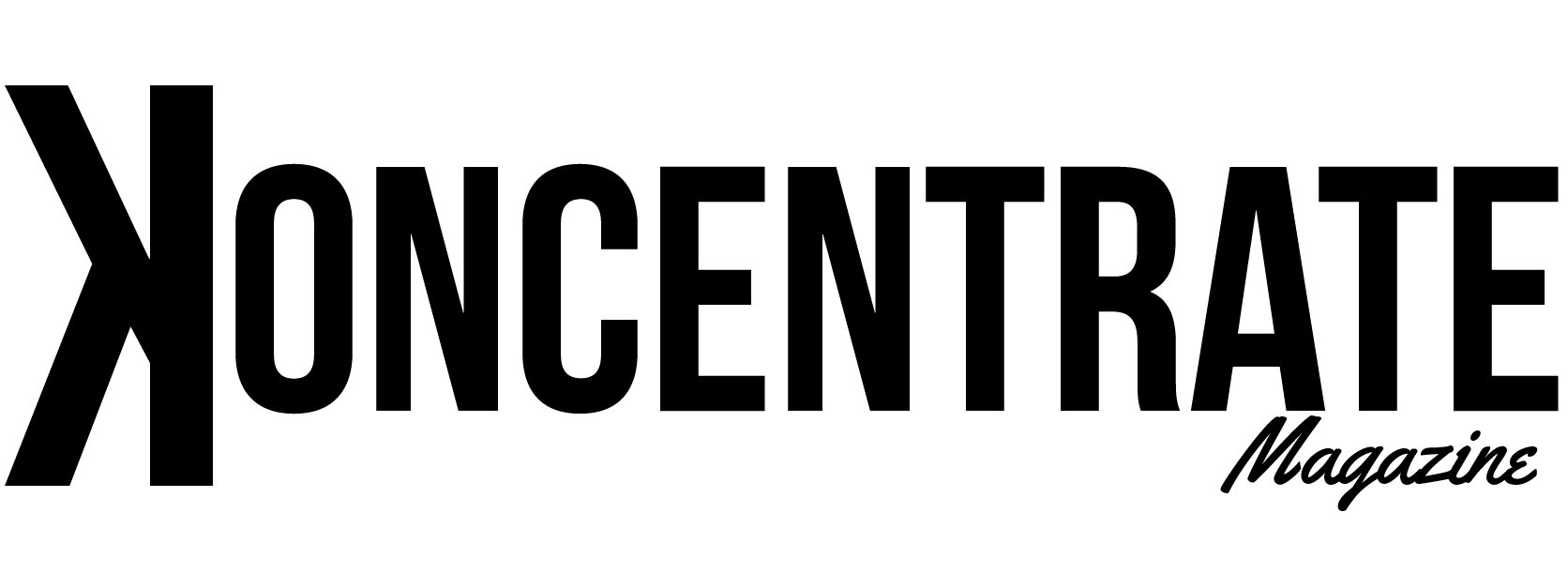

No Comments